Venice 2U systems
=================================
Update: Per ticket 27872, the Firmware Revision 1.0 is actually newer than 4.40.
Using the Web IPMI interface the Dashboard shows the Firmware Revision and the Build Time, 1.0 shows a newer date. Don't have screenshot of 4.40 but it has date of 4.40.0 / July 3, 2012 per the ticket.
Therefore 1.0 should not have a fan speed up issue and we had not observed it neither.
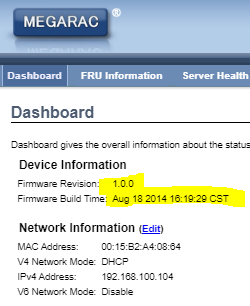
=================================
If the internal fans are running at full RPM speed the fix is to update the BMC bios.
Updating the BMC bios to version 44 will correct this issue.
How To Update BMC Bios:
Create a bootable DOS USB thumbstick.
Download the link below, and extract the files to the USB thumb stick.
http://www.dvsus.com/gold/clipster/BMC_44.zip
You must connect the DOS bootable stick to the motherboard USB port. (not the front panel USB port).
Power on Venice system, when prompted during post select F4 key.
From the menu select your USB bootable device.
Once at the DOS prompt type A.bat, to begin the update.
This update takes approx 5 minutes to complete.
You will be promoted when finished, then power off the Venice and back on.
If you have ipmitool installed , you can verify by ipmitool bmc info
See below :
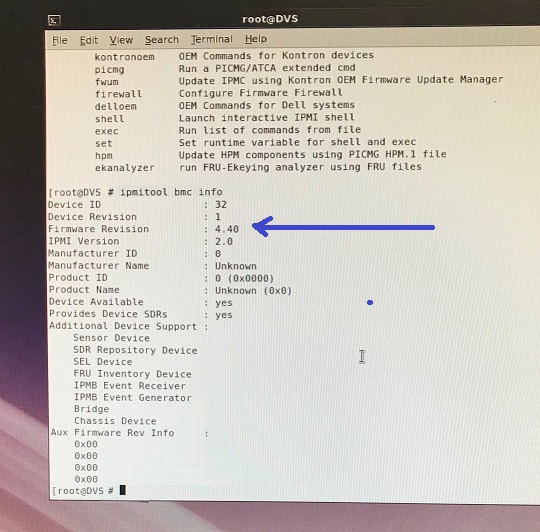
0 Comments